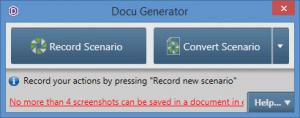Docu Generator
2.7.2
Size: 0 Bytes
Downloads: 3797
Platform: Windows (All Versions)
The functionality Docu Generator has to offer comes in handy if you need to create documentation, installation instructions, error reports, or some form of how-to, instructional document. You see, you can use Docu Generator to create screenshot-based documents. Start recording a scenario, take screenshots, annotate them, and then save the recording as a Docu Generator scenario, Word document, or MHT/HTML file.
The setup wizard that guides you through the installation process asks you to evaluate the product or enter a product key, to associate Docu Generator with .DSCN files, and to integrate Docu Generator with the context menu. Downloading Docu Generator’s installer will not take long; and completing the aformentioned installation process will not take long either.
There are but two buttons on Docu Generator’s interface:
Record Scenario – click this button to start recording user actions and to start making screenshots.
Convert Scenario – click this button to convert a .DSCN Docu Generator file to a Word document or MHT/HTML file.
When you click on Record Scenario, you will be able to record user actions, take screenshots, and annotate screenshots. Please note that hotkeys are supported. You can use hotkeys to stop the recording, to take a screenshot, to add annotations, and so on. When you’re done, you will be asked to save the recording as a Word document, MHT/HTML file, or Docu Generator scenario.
When you click on Convert Scenario, you will be able to select a Docu Generator scenario and convert it to a Word document or MHT/HTML file.
Easily create screenshot-based documents for documentation or instructional purposes with Docu Generator.
The evaluation version of Docu Generator does not allow you to save more than 4 screenshots.
Pros
Downloading and installing Docu Generator on a Windows-powered machine will not take long. The setup wizard asks to integrate Docu Generator with the context menu. The interface is very simple: one button to record a scenario, another to convert a scenario. Recording scenarios is an effortless task. Hotkeys are supported.
Cons
The evaluation version of Docu Generator does not allow you to save more than 4 screenshots.
Docu Generator
2.7.2
Download
Docu Generator Awards

Docu Generator Editor’s Review Rating
Docu Generator has been reviewed by George Norman on 16 Apr 2014. Based on the user interface, features and complexity, Findmysoft has rated Docu Generator 4 out of 5 stars, naming it Excellent